Essential Tools
Advanced productivity toolset for Autodesk® Revit® that streamlines your workflow and boosts efficiency.
Essential Tools is a comprehensive Revit plugin designed to automate routine tasks and solve common challenges in BIM modeling. This powerful suite of tools will help you work faster, more accurately, and with greater control over your Revit projects.
1. Room Management
- Automatically adjusts room heights based on levels
- Cleans up redundant rooms with one click
- Automatically removes not enclosed rooms
- Finds and zooms to rooms in views
- Automatically manages room parameters
2. Auto Join System
- Automatically joins all Revit elements
- Sets joining priorities between categories (Join Order)
- Joins selected elements in specific views
- One-click unjoin feature for all elements
- Category-based joining capability
3. Finish Creation
- Creates floor finishes automatically from room boundaries
- Generates automatic ceiling finishes
- Creates wall finishes with skirting options
- Applies finishes to selected or all rooms
- Adjusts finish heights according to room parameters
4. Adaptive Family Placement
- Places adaptive families on selected surfaces
- Offers different placement modes (corners only or corners and edge midpoints)
- Customizable starting point selection
- Clockwise/Counter-clockwise placement
- Automatic placement on generic model surfaces
5. Element Selection & Management
- Quick element selection by category
- Element filtering by level
- Multiple element type support (walls, doors, rooms, etc.)
- Detailed element information display
- Select all elements with one click
6. CAD Management
- Locate CAD imports in project
- Quick zoom to CAD files
- Easy navigation between views containing CAD
- Quick detection of imported CADs
7. View Management
- View-based element management
- Multiple view selection
- View-based join operations
- Quick navigation between views
8. Level & Height Management
- Automatic level height adjustment
- Level tolerance management
- Upper level offset settings
- Base offset settings
- Last level height settings
This plugin significantly speeds up project processes and increases user productivity by automating frequently used operations in Revit. Each feature is designed to streamline users' daily workflows.
Installation/Uninstallation
The installer that ran when you downloaded this app/plug-in from the Autodesk App Store will start installing the app/plug-in. OR, simply double-click the downloaded installer to install the app/plugin. You may need to restart the Autodesk product to activate the app/plug-in.
To uninstall this plug-in, exit the Autodesk product if you are currently running it, simply rerun the installer, and select the "Uninstall" button. OR, click Control Panel > Programs > Programs and Features (Windows 10/11) and uninstall as you would any other application from your system.
Contact
Support Contact:
Custom Development
Need specialized BIM solutions for your unique architectural challenges? Our team can develop custom Revit® applications tailored to your specific requirements, helping you optimize your workflow and increase productivity.
For custom development inquiries:
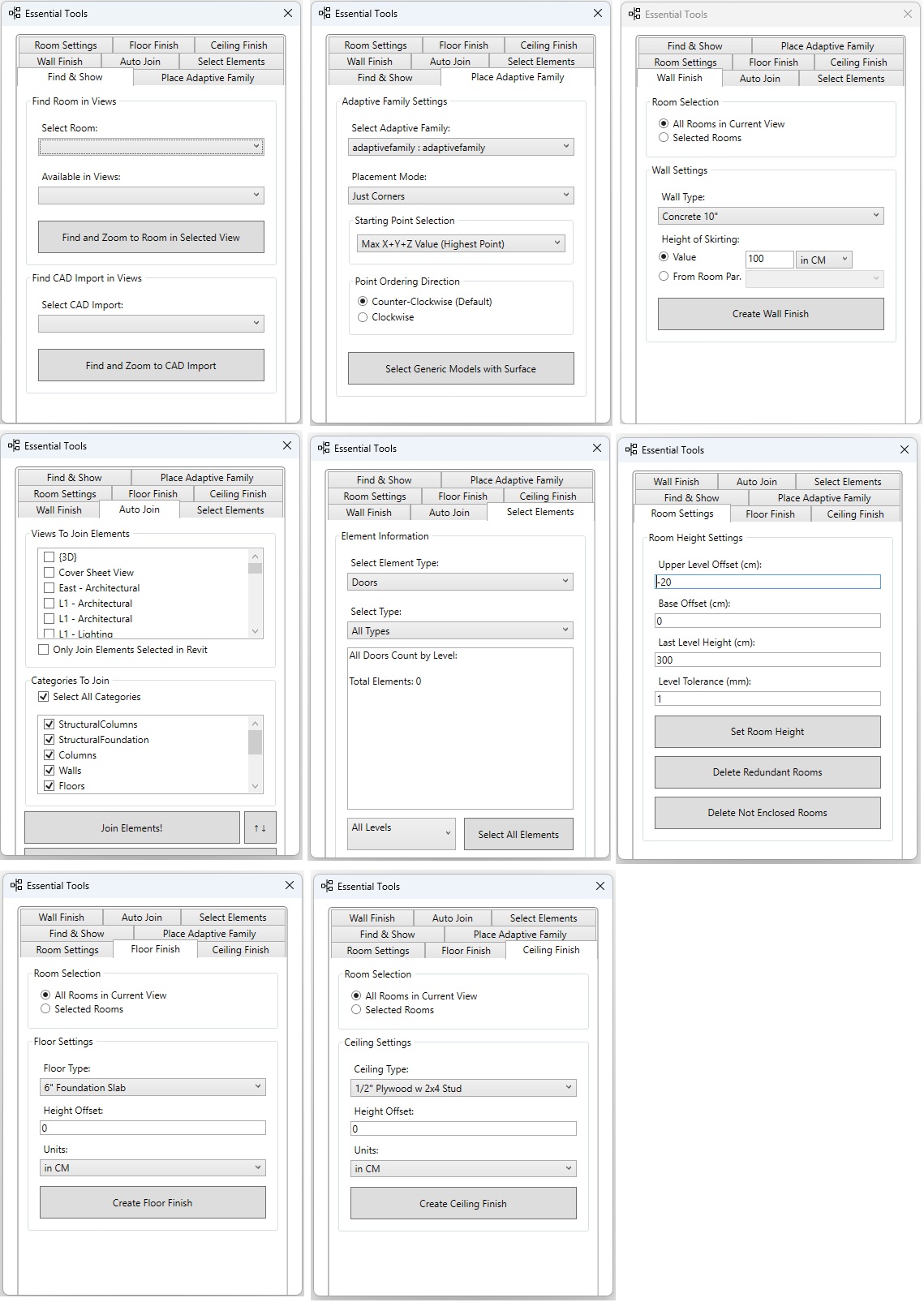
Room Management
The room management tool enables efficient management of rooms in your Revit projects.
Auto Join System
The automatic joining system ensures correct and fast joining of Revit elements.
Finish Creation
The finish creation feature allows easy creation of floor, wall, and ceiling finishes.
Adaptive Family Placement
The adaptive family placement feature allows you to easily place adaptive families on complex surfaces.
Element Selection
The element selection feature enables quick and effective selection of elements in your Revit project.
CAD Management
The CAD management tool provides efficient management of CAD files in your Revit project.
